Simulate Virus Outbreak with Javascript
Posted on Thu 09 April 2020 in Javascript • 2 min read
This post will and simulate how viruses can spread throughout a community and implement a variety of different parameters to see how these affect the simulation. This is following on from last week's post on how to do a bouncing ball simulation with the canvas API https://jackmckew.dev/pelican-and-javascript-bouncing-balls-in-canvas.html.
Below is a GIF for sharing on social media, see below for interactive visualisation. I am not an epidemiologist by any means of the word, this is entirely out of interest.
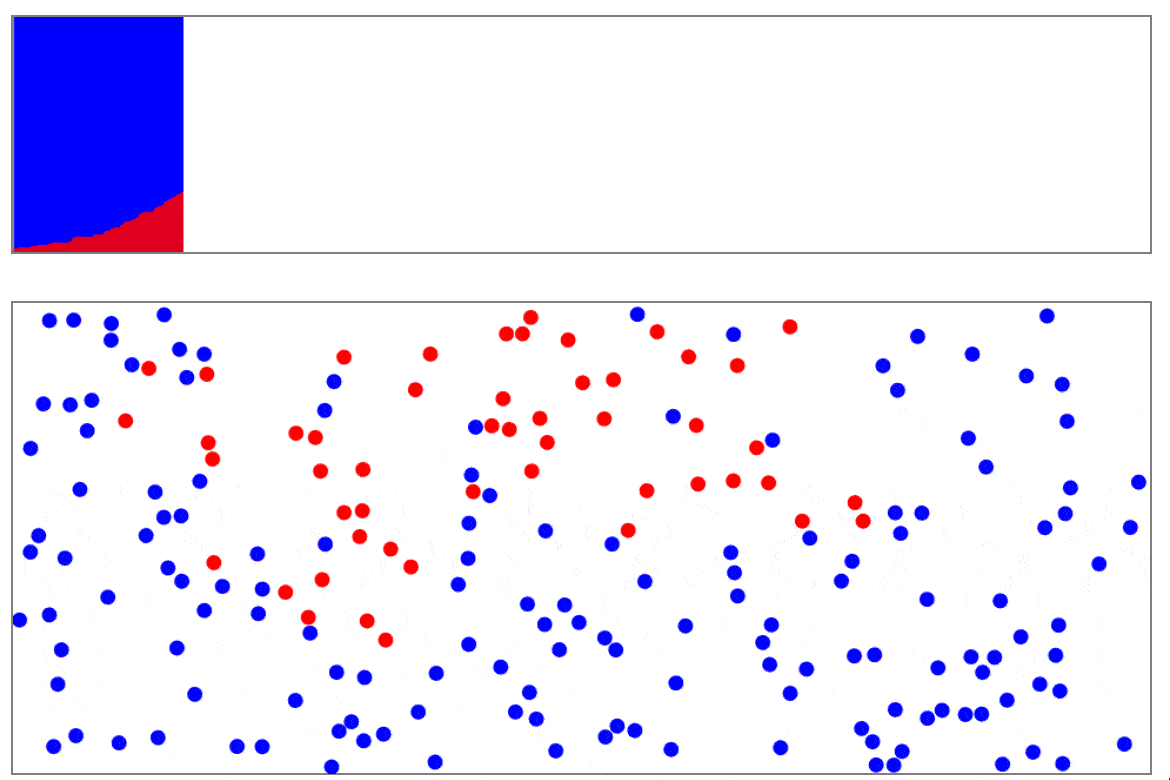
Firstly, the extensions that are implemented on top of the bouncing ball simulation are:
- GUI controls for operating the simulation
- Area chart using Canvas API to show percentage of population healthy/infected/recovered.
- When a red ball hits a blue ball it'll attempt to transmit
- Following a specified period of time, the red ball will turn purple and will no longer transmit to other balls
The controllable elements of the simulation below are:
- Speed of balls
- Size (radius) of balls
- Number of balls allowed to move at any point in time
- Simulate the effect of a lock down in the midst of outbreak
- Chance to transmit
- Great for showing the effects of viruses if there is only a chance to transmit between population.
- Respirators are normally named after their filter efficiency (eg, N95 is 95% efficient at collecting a specific size particle).
- If you set the chance to transmit 5 (95% chance to block) then you'll simulate if everyone in a population wore a mask.
- Great for showing the effects of viruses if there is only a chance to transmit between population.
- Time to recover
- Simulate if a virus took a different amount of time before recovering
Try the simulation out below and please comment any setting combinations you found interesting or if you have any more interesting parameters to simulate!
The simulation depends on the size of the screen that you are looking at on this post, change some variables to see the impact!
Javascript Source(s):
CSS Source(s):